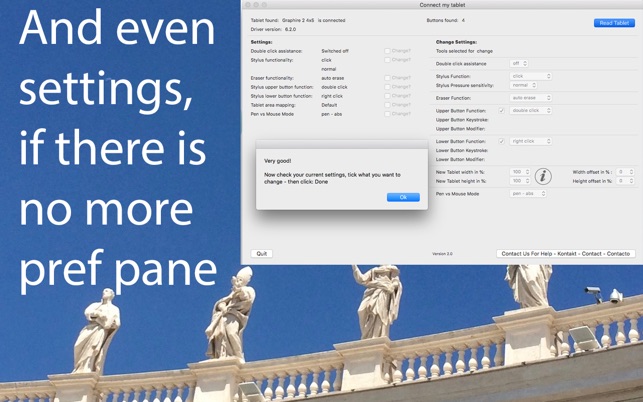價格:免費
更新日期:2020-08-17
檔案大小:3.5 MB
目前版本:3.0
版本需求:OS X 10.11 或以上版本,64 位元處理器
支援語言:英語
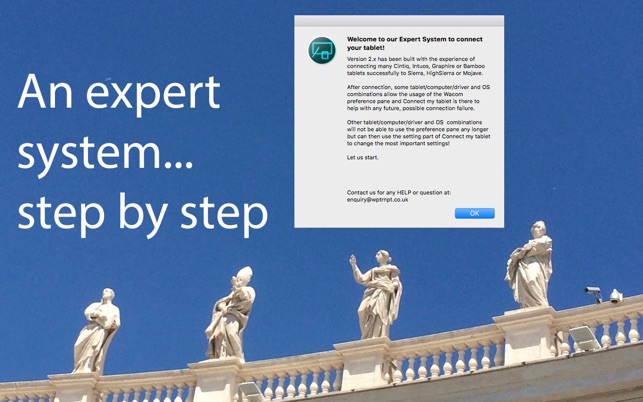
Connect my tablet is doing exactly that: It connects your Wacom (TM) tablet to your Mac and restores at least its critical functionality to be creative with Photoshop (TM) and other programmes in Catalina, Mojave, HighSierra, Sierra and El Capitan. For many models and macOS versions, the Wacom preference pane, and therefore previous functionality, will be working again. For others, Connect my tablet provides a tool to let you change the most important pen and tablet settings.
In Catalina, as in the latest macOS versions, the pen functions and pen buttons work perfectly for all listed tablet types, as well as most setting options for those pen buttons - after using Connect my tablet. And now Connect my tablet also allows the change of settings of the tablet buttons for Cintiq (21 upwards) and Intuos3 tablet users. In addition, we offer (upon contact) an additional tool for Bamboo CTH users to change their tablet button settings (beta version). That leaves very few tablets, where pen and most important functions are already restored, but tablet buttons cannot yet be programmed – but we keep working on it.
If your preference pane stopped already working in earlier macOS versions, you can continue to use Connect my tablet to change your pen and some tablet settings.
Also for the oldest tablets, the Utility programme from Wacom is no longer supported in Catalina. It was mainly useful to create backups of the preference settings. Our additional utility tool (available upon request and in beta version stage) allows you now to save and restore them.
As you might have to install and de-install tablet drivers, you will have to have full admin rights on your computer.
With version 3.x you now get an expert system, guiding you step by step through the reconnection process - or, if needed - the change of settings.
Currently Connect my tablet supports and is tested on:
Bamboo: including CTH-460/461/470/661/670, CTL 460/470, MTE-450, CTE-450/650 , CTF-430

Intuos: including USB GD and XD series (0 and 2 series); Intuos3 PTZ-430/431/630/631/930/1231W; CTH-series and many Intuos4 (e.g. PTK) and Intuos5 tablets (e.g. PTH)
Graphire: 2,3 (Sapphire) and 4 series
Cintiq: including 18SX, 20WSX, 21UX, 13HD, DTU-2231 and others
But it works for many more tablets and you can always ask us at enquiry@wptrnpt.co.uk
Current capabilities for those tablets that not only need reconnection (and then their preference pane works again) but also require settings to be changed via Connect my tablet:
• Tablet/ Stylus connected
• One group of settings for all applications (although with different backups you can be application specific)
• Pen Pressure Sensitivity selectable

• Pen Buttons programmable (keystrokes, modifiers, clicks)
• Eraser programmable
• Double click assistance can be switched off/on
• Definition of the active tablet area
• Definition of the active monitor (currently for up to 3 monitors)
• Definition of the pen/stylus to switch to mouse mode from pen mode
• Change of tablet landscape orientations or to portrait mode (some tablets)
• Pan (Pan/Scroll) mode for pen buttons (for most tablets)
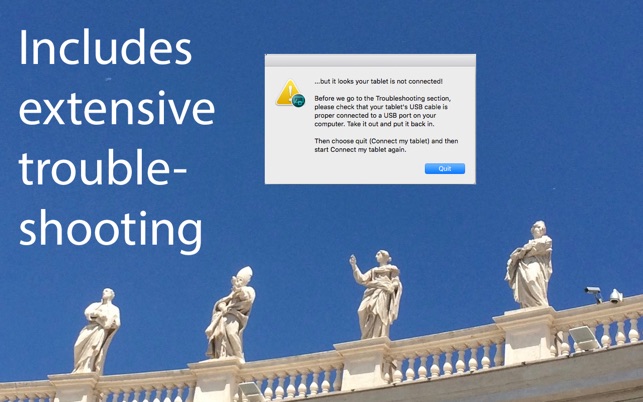
• Definition of tablet buttons (Intuos3, Cintiq 21UX upwards via Connect my tablet, Bamboo CTH via an additional tool) NEW
We may add further settings for change if required and feasible. Again, just contact us at: enquiry@wptrnpt.co.uk